CurveExpert Professional 2.7.1 and Basic 2.2.1 Released
CurveExpert Professional 2.7.1 and CurveExpert Basic 2.2.1 have been released for both Windows and macOS (Linux version is to come). Since an article was not written for the 2.7.0 and 2.2.0 releases, this article will cover both!
CurveExpert Pro and Basic have had a mountain of under-the-hood modernization updates that are necessary to carry the products forward with future development. The underlying Python distribution has been upgraded to Python 3, and the UI toolkit has been upgraded. With this, the overall stability of the software is improved, and common problems like being unable to run the software from a directory that has “exotic” characters is possible. Also, the calculation speed has been nearly doubled because of the leveraging of optimized machine-specific algorithm implementations particularly for the nonlinear regression algorithm.
Two new graph themes have been introduced; Dark Pastel, and Light Pastel. These modern themes let you easily apply very attractive styling to your plots; an example is below:
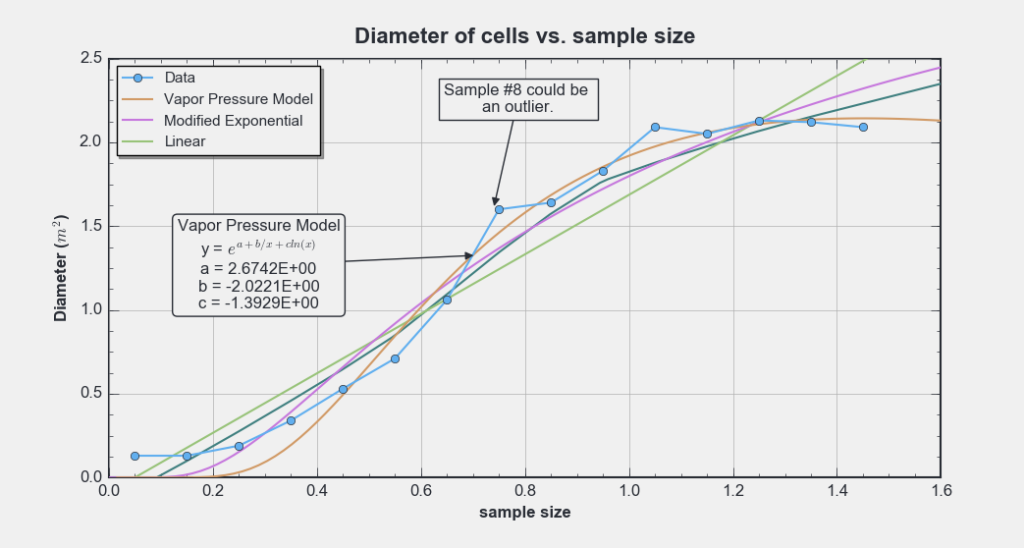
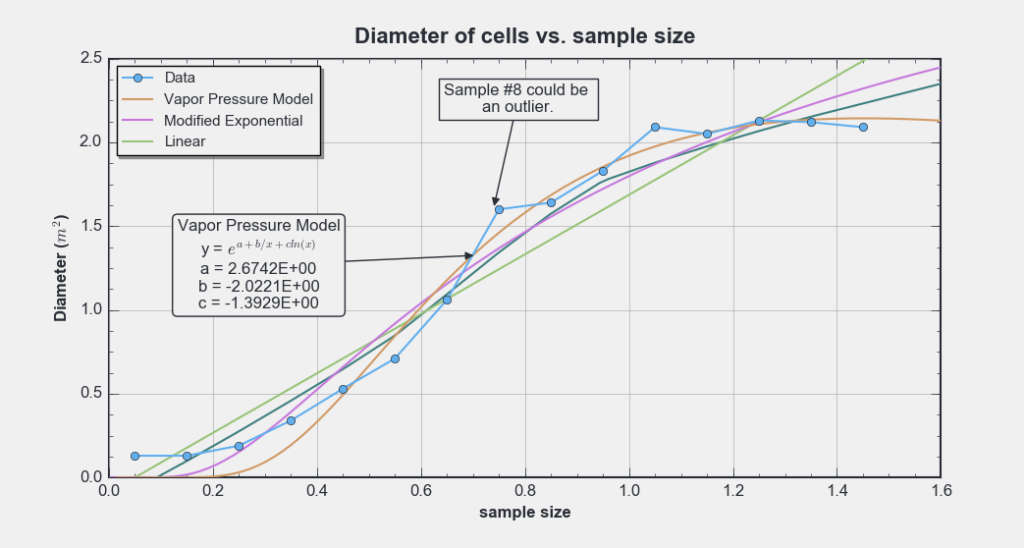
In addition to what has been discussed above, the following changes have been implemented:
- Improvements to locale/region behavior; application now always conforms to region settings for numerical formatting.
- SVG equations in documentation
- General documentation improvements
- Robustness fixes in the nonlinear regression algorithm; there was a lack of robustness of the initial guess caused an inability to evaluate the residual.
- Two new graph themes: Dark and Light Pastel
- Creation of over 700 unit tests for continuous integration
- added the Python Sandbox to the Tools menu.
- PDF documentation now included with the software along with HTML.
- Added support for macOS High Sierra and Mojave
and the following defects have been addressed and are marked with the particular release numbers:
- [2.7.0/2.2.0] Even if a plot’s coloring was dark, a white border was imposed when that plot was saved as svg/png/jpeg/etc. Fixed.
- [2.7.0/2.2.0] Changing visibility of graph title via the small dialog did not work. Fixed.
- [2.7.0/2.2.0] Digitizer: points did not properly highlight on macOS, so point cannot be deleted. Fixed.
- [2.7.0/2.2.0] Fixed bug where the contour sample would not open
- [2.7.0/2.2.0] Improved UI in the graph theme manager
- [2.7.0/2.2.0] fixed trial license manager not working on macOS
- [2.7.0/2.2.0] fixed that points in key and number of columns in a legend could be erroneously set to zero
- [2.7.0/2.2.0] fixed issues in the nonlinear regression picker dialog
- [2.7.0/2.2.0] improved UI in the result details dialog
- [2.7.1/2.2.1] fixed bug where sometimes built-in models would fail to import the first time they were accessed.
- [2.7.1/2.2.1] fixed bug where reading in datasets over 5000 points would cause serious graphing problems.
- [2.7.1/2.2.1] too easy to crash table generation dialog with too many points. Limits imposed to protect from this.
- [2.7.1/2.2.1] removing rows is disallowed if the data set has none (spreadsheet)
- [2.7.1/2.2.1] fixed some very small documentation issues
- [2.7.1/2.2.1] fixed sorting errors in the graph interactivity section
- [2.7.1/2.2.1] if a cxp document was saved with no data and read back in, it was impossible to add data to the dataset. Fixed.
- [2.7.1/2.2.1] fixed an issue introduced in 2.7.0 where on a fresh installation on a mac, the graph themes were not installed correctly and were therefore not available.