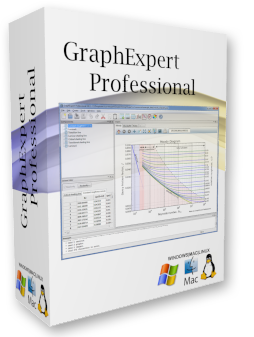GraphExpert Professional
Overview
GraphExpert Pro is a cross-platform solution for publication-quality graphing of both discrete data and continuous functions. XY plots, bar charts, polar plots, scatterplots, contour plots, and 3D scatter/surface plots are supported (see the gallery). Also, graphs can be annotated with a variety of drawing tools such that annotations, arrows, and images can quickly and easily be added to the plot.
GraphExpert Pro takes a unique approach in managing the multiple datasets and functions. Datasets may be derived from other datasets in a multitude of ways (extraction, transformations, histogramming, etc.), and a parent/child relationship is always maintained. This means that you can concentrate on the required operations to process your raw data into a usable form, and if the raw data changes for any reason, all of the operations update automatically. Further, any datasets that are already on a graph update automatically. This means less time performing repetitive work, and more time for the real task at hand.
As a simple example for illustration, imagine that you have a raw dataset in a file, and you would like to plot columns 1 and 3 of the dataset along with a best-fit line. Simply import the raw dataset into GraphExpert Pro, extract the first and third columns, and then run a linear regression on that extraction. Then drag and drop both the extraction and linear regression onto a plot for visualization. GraphExpert Pro keeps track of the operations that you performed, so that if the raw dataset is modified in any way, the extraction, linear regression, and the plot is updated automatically. The procedure is intuitive and easy.
Data analyses such as regression, creation of histogram data, ANOVAs, t-tests, computing integrals/differences, moving averages, processing replicates, and computing Fast Fourier Transforms are supported.
Capabilities
The major features of the software are enumerated below:
- Multiplatform: runs on Windows and Linux. Saved files are portable between platforms.
- Publication quality graphs: an arbitrary number of graphs can be created and saved. The rendering of the plots is of publication quality, with full antialiasing support and the ability to extensively customize each graph. Graphs can be saved to a variety of graphics file formats, and they may be directly copied and pasted into another application. XY plots, polar plots, scatterplots, 3D surfaces, and contour plots are supported. Graph themes allow you to customize a look that you prefer, and reuse it. Graphs are interactive, with zooming, panning, autoscaling, and the ability to move backward to previous views of the graph.
- Easy-to-use User Interface: most mathematically-intensive applications are very difficult to use. GraphExpert Professional has a very intuitive interface, which allows you to import your data, generate results, and create publication-quality plots with very minimal effort. In fact, to import a file and display its data on a graph takes only five clicks.
- Robust file import: data files come in many shapes and sizes, and GraphExpert Pro makes importing your data files very easy. The smart file reader avoids non-data areas of your file dynamically, and intelligently finds labels for each column of data in your file.
- File hotlinking: instead of reading the data file directly, GraphExpert Pro can dynamically draw a dataset from a file, updating the dataset as the file changes.
- Extract data directly from an Excel™ spreadsheet: GraphExpert Professional can extract and hotlink to data directly from an Excel™ file, updating the resulting dataset as the file changes.
- Powerful data transformations: datasets can be transformed using a suite of very powerful operators that can perform simple operations (such as extracting a column or set of columns) to complex operations (such as an arbitrary formula that generates a new column from others).
- Miniprograms: datasets can be directly generated with a Python code called a "miniprogram". The dataset updates dynamically when/if the program is changed.
- Functions: define function formulas yourself, that be used either to generate more datasets, or to plot directly. For more advanced users, a function can be as complex as necessary, as long as it can be expressed in Python code. This allows the creation of extremely complicated functions, instead of the normal one-line-equation function limitation in other software. A very large library of built-in mathematical functions (e.g. trigonometric functions, Bessel functions, etc.) is available for direct use in your formulas.
- Quality spreadsheet: the built-in spreadsheet allows you to manually enter data and/or modify it in-place with a suite of data transformation tools. Data entry and cutting and pasting capabilities are as easy as Excel.
- Localization: Importing data or interoperating in European-style environments (which use a comma as a decimal) is extremely easy; regional settings are automatically obeyed, or can be selectively enabled in order to match your particular workflow.
- Logging: a log of actions is kept across sessions of the software, in case you need to recreate a particular result. A messages pane keeps you informed of the status of every computed result.
- Extensive Documentation: Extensive documentation in HTML, PDF, and EPUB format, available both directly from the software and online at http://www.graphexpert.com/docs/grapheexpert/pro.
- Interoperability with CurveExpert Pro: any result generated in CurveExpert Pro can be dragged and dropped into GraphExpert Pro. This lets you incorporate results into any plot, as well as use GraphExpert Pro's analysis facilities; the imported results behaves exactly like any other function, so you can easily derive other data from it. Make copies, adjust the parameters, sample the function, etc.